History:
I have a Brother MFC-9840 color LASER printer, which is a pretty reasonable printer without major problems. After my second batch of toner replacements, I noticed that there seemed to be some toner in the "empty" cartridge. The "toner low" warning had been displayed for a while, and the current print job had stopped with the "toner empty" message. After a little research, I found some websites with some good information on how to use the rest of the expensive dust.
I found some good information at: http://www.uni-kit.com/pdf/tonerrefillinstructions.pdf (the complete document has data for many printer cartridges).
I duplicated the page on the TN-115 cartridge here: TN-115 Refill and Reset ,
with a shot of the optical toner sense window here:

The first level of improvement comes from covering up the light sensor path that shoots through the toner cartridge. By blocking this path, the first level of toner sensing is defeated. The easiest way is to wedge some black foam (like the foam covers for those broken headphones in the pile behind your computer) into the clear window on the side of the cartridge.
After a while, I started getting "toner low" messages, then I got the "end of toner life" message and the printer would not print. More research found the following message chain on "Brother toner cartridge low toner override" at: http://www.fixyourownprinter.com/forums/laser/39806 , which included this gem that kept me going:
------------------------------------------------------------------------
Re: Brother toner cartridge low toner override by Brett In SoCal (6/29/08)
Brother MFC 9440CN Toner Life End Message... The Final Solution!!!
Having gratefully read about how to defeat the toner sensor window with black electrical tape, I went to work. Sadly, I was crushed to discover that performing this operation did not solve the problem for my accursed unit. [Do it anyway as it will save you from these annoyingly premature warnings in future!]
Reading further, I became convinced that a reset process similar to that used to solve this problem for the Brother 2040 and 7420 models was also required here.
With nothing more to go on than responses to my emails from the good people (knuckleheads) at Brother telling me only how to install a new cartridge, I began poking around on my own 'till, after much swearing and gnashing of teeth, I figured it out:
1. With power on, open the toner access main door (You will get a "door open" message in the LCD.) 2. Hit the "Clear/Back" button and... ta-dah!!! you go right to the “Toner Reset Menu” (cue Vienna Boy's choir sounds here). 3. Using the up ^ Down > "Search" arrow buttons, you can then scroll through reset options for each of the printer's [4] toner cartridges! Code: B. = black; C. = cyan; M. = magenta and Y. = yellow 4. For each for these cartridges is the option to reset for low yield = S (small?) or High Yield = H 5. Using the number keypad, select option #1 (to reset each to the size you have installed. 6. Hit the "Clear/Back" button to get out of the menu, close door ad the problem is FINALLY solved.
Cheers! b.
-----------------------------------
But wait, there's more . . .
There is a second level of sensing is built-in to the toner cartridge and the printer. There is a "rotate once" mechanism built into the cartridge. When the new cartridge is inserted for the first time, the first rotation of the gear system swings a tab around to engage a mechanism on the cartridge tray. This spring loaded mechanism raises a little metal finger that is sensed by the sensor built into the inner wall of the printer. This action tells the printer that a new cartridge has been inserted. If the printer thinks the cartridge is too old, changing this gear-wheel-tab to the original position causes this action to occur when the cartridge is replaced, resetting the system's internal counter. Without performing this reset operation, continued diagnostics menu resetting only lets another 10 or 20 pages print before it stops again.
The down side of these methods to defeat the printer is that you must be responsible for watching the print quality and change to a new cartridge when it gets bad. The up side is a lot more printing on your existing cartridges. I added the black tape to the "empty" black cartridge and the first thing we printed was a 350 page manual to fill a very thick notebook. The last page still looked good!
With my mastery over this printer, I became bold . . . I obtained several color toner packages for HP Color LaserJet Printers (C3102A, C3103A, C3104A, C3105A) at a garage sale. I decided to try to refill one of my empty cartridges, selecting a cyan one. I followed the instructions (TN-115 Refill and Reset), but I didn't know how much toner to add. I weighed a new cartridge (1 lb 6.8 oz) and weighed the empty cartridge (1 lb 3.3 oz). Since the cyan toner package label weight was 125g, I figured that a little more than half was the correct amount. After dumping all of the old toner out, as per the instructions, I poured the new toner in and replaced the plug.
I downloaded a color print test page from http://cream.sourceforge.net/ColorCard.pdf
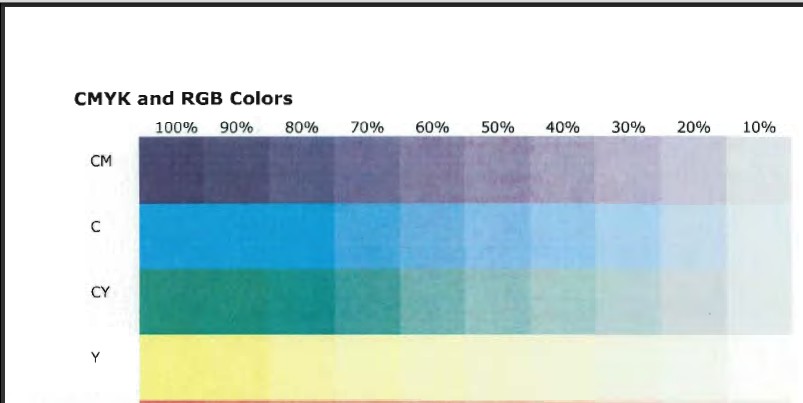
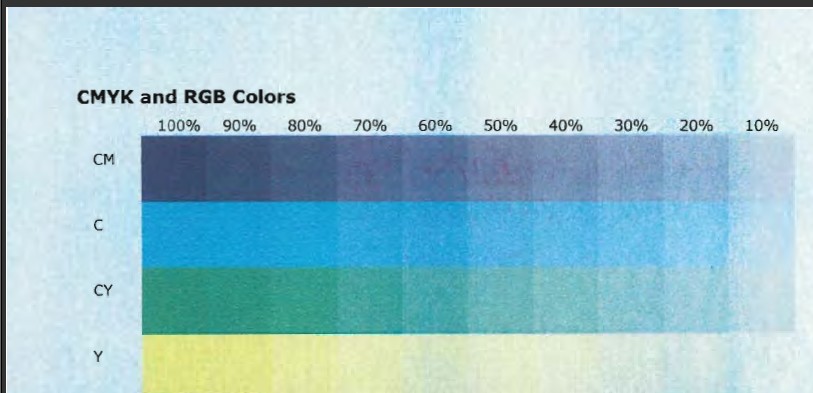
Upon testing the cartridge, the results were very bad.